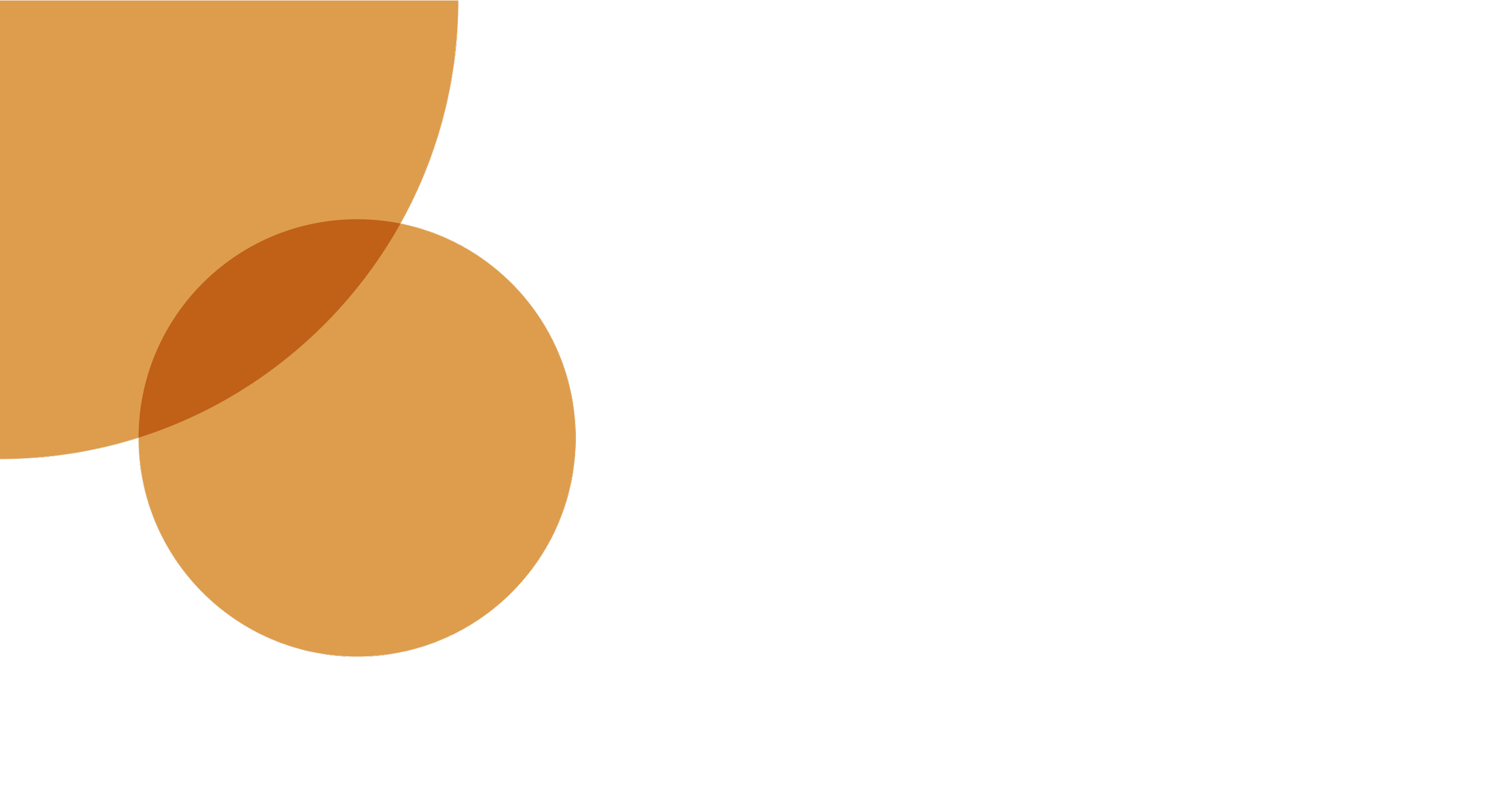
Article access (app edition)
Role: UX designer
Situation
Users of newspaper's tablet app reported issues with accessing articles and navigating between them, despite positive feedback from a recent redesign.
Task
Our goal was to improve the user experience by making it easier to access articles within an edition on the tablet app.
Project success
🎯 Users were able to access articles more easily.
🎯 Improved user effectiveness score 5.7 out of 7 compared to previous score of 3.3.
🎯 Positive feedback from users.
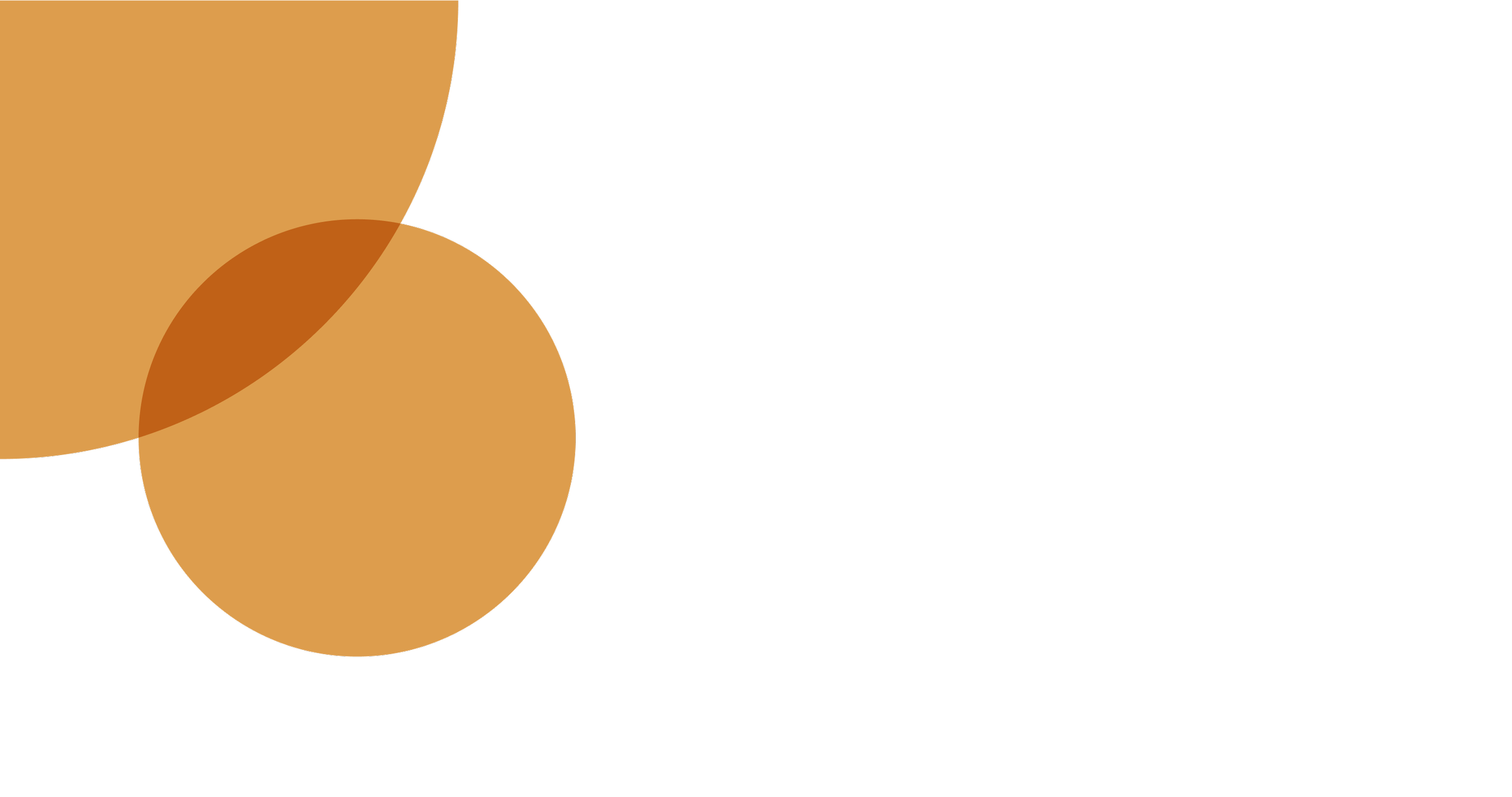
Action
I worked with a UX researcher to survey over 1,000 users, identifying key issues. I iterated on initial design explorations, introducing a floating action button (FAB) to provide a simple navigation solution without adding clutter to the app.
Result
The FAB solution received positive feedback during testing, with most users successfully navigating through articles. The overall user experience improved, and the feature was implemented.
Outcome
Overall the project went well and the new feature was released to a select number of users to first validate and analysis usage data.
Personal highlights
Addressing Issues found in user research
I found it really interesting learning how users typically navigated through the interface
I got to work with a cross-functional team, including researchers and developers.
Note: this case study follows the STAR framework and is intentionally concise to provide a brief overview of the project. If you'd like to learn more, please feel free to reach out!

